Data security: How to choose between full, incremental, and differential backups?
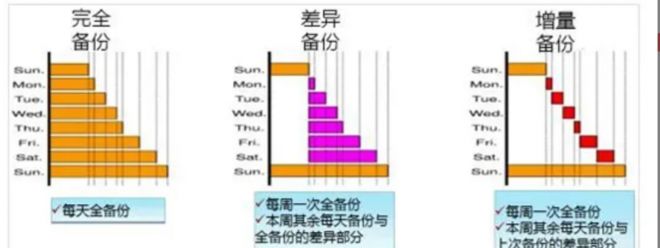
In IT O&M, data backup is very important for system stability and data security. Common backup policies include full, incremental, and differential backups, each with its own advantages and suitability for different scenarios. As an IT manager, in addition to ensuring data security, you also need to consider issues such as efficient use of storage space, improving backup efficiency, and speeding up recovery. This article analyzes the advantages and disadvantages of these three backup methods and practical examples to help readers better understand them so that they can make the best choice.
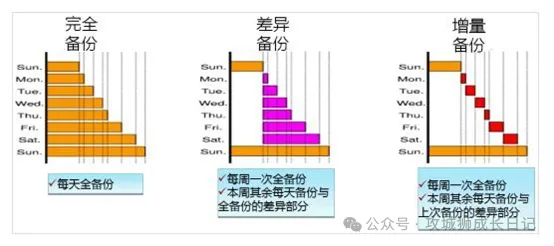
Full backup
A full backup is like taking a family photo of all your data and apps. In practice, we use a single storage device to make a complete copy of the entire system and all the information it contains. The best thing about this method is that you can easily recover any lost data or files with just one backup. This way, when it comes time to recover the system or get your data back, the whole process becomes quick and easy.
Merit:
- Fast recovery: Restore only from the latest full backup and not rely on other backups.
- Simple management: There is no need to manage multiple backup chains, and the backup and recovery process is intuitive and clear.
Shortcoming:
- Takes up a lot of storage space: Every backup contains all the data, and frequent full backups can quickly consume a lot of storage space.
- Long backup time: Each backup is an operation on all the data, which can take a long time, especially when the amount of data is large
differential backup
A differential backup is like taking a snapshot of your data. After you have completed a full data backup, the differential backup will record these changes whenever new files are added or existing files are modified. This way, when you need to restore your data, you only need to use the original full backup and the most recent differential backup. This method cleverly combines the advantages of the other two backup methods while avoiding their possible drawbacks, making it both efficient and convenient.
Merit:
- Faster restores: Only the most recent full and most recent differential backups need to be restored, and incremental backups are not restored one by one.
- Storage space saving: Differential backups save storage space compared to full backups, but consume more storage than incremental backups.
Shortcoming:
- Backup space grows over time: Differential backups grow larger over time because each backup contains all the changes since the last full backup. As a result, the storage requirements for differential backups increase over time.
- Longer backup time: Shorter than a full backup, but longer than an incremental backup.
Incremental backups
An incremental backup means that after a full backup or the last incremental backup, each subsequent backup only needs to back up the files that have been added and modified compared with the previous one. This means that the objects of the first incremental backup are the files that have been added and modified after the full backup; The objects of the second incremental backup are the files that have been added and modified since the first incremental backup, and so on.
Merit:
- Save storage space: Each backup contains only new or changed files, which requires less storage space.
- Fast backup speed: Since only the changing data is backed up, the backup process is relatively fast.
Shortcoming:
- Slow recovery: You need to restore a full backup first, and then restore all incremental backups in turn. If there are a large number of incremental backups, the restoration time is longer.
- Complex management: You need to maintain multiple backup sets, including full and incremental backups, and rely on multiple backup files for recovery.
In order to make it easier for you to understand these three backup methods, I have compiled a table. Hope this helps!
Backup type | Storage space | Backup speed | Recovery speed | merit | shortcoming |
Full backup | utmost | The slowest | The fastest | Simple management and fast recovery | High storage consumption and long backup time |
Incremental backups | least | The fastest | The slowest | Save storage space and back up quickly | Recovery is complex and slow |
differential backup | medium | medium | least | Recovery is relatively fast and storage is relatively economical | Over time, backups grow |
The difference between differential and incremental backups
From the above conceptual analysis, we can see that the difference between differential backup and incremental backup is that the reference point of their backup is different: the reference point of the former is the last full backup, differential backup, or incremental backup, and the reference point of the latter is the last full backup.
The following figure shows the differences between differential and incremental backups, in which Cumulative is a differential backup and Differetial is an incremental backup.
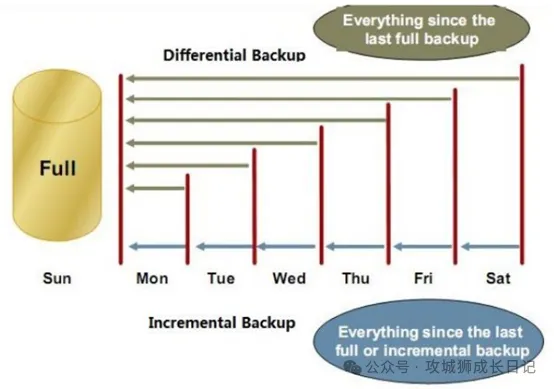
Usage scenarios
- Full backup: This parameter is suitable for scenarios where data changes are infrequently, the backup time is not urgent, and the storage space is sufficient. It is also suitable for environments that require rapid recovery.
- Incremental backup: This parameter is suitable for scenarios where storage space is limited and the backup speed is high, but the restoration speed is acceptable. For example, a backup of a large database system.
- Differential backup: This feature is suitable for scenarios that require both fast backup and fast recovery speeds, especially when incremental backup management is inconvenient.
summary
Data backup is the key to ensuring information security, and there are scenarios for full, incremental, and differential backups. Full backup is simple and easy to use but consumes a lot of resources, incremental backup is efficient and economical but complex to restore, and differential backup balances the advantages and disadvantages of the two. Selecting the appropriate backup strategy based on your actual needs can not only improve backup efficiency, but also optimize storage costs, ensure rapid recovery in the event of data loss or system failure, and protect business operations.